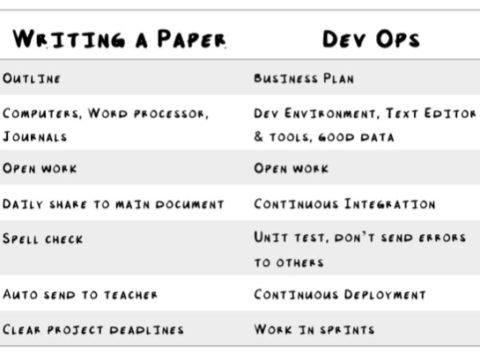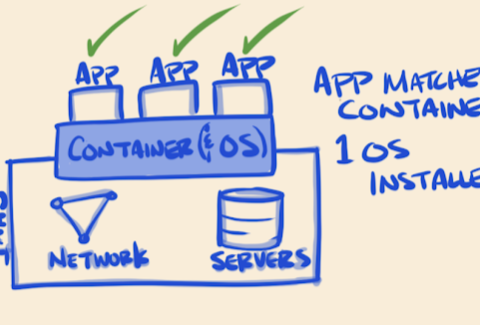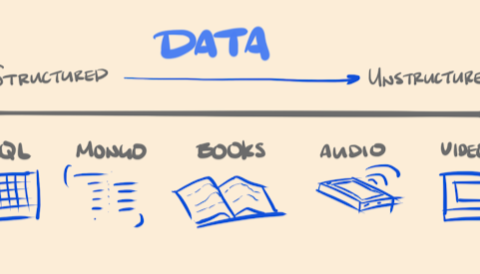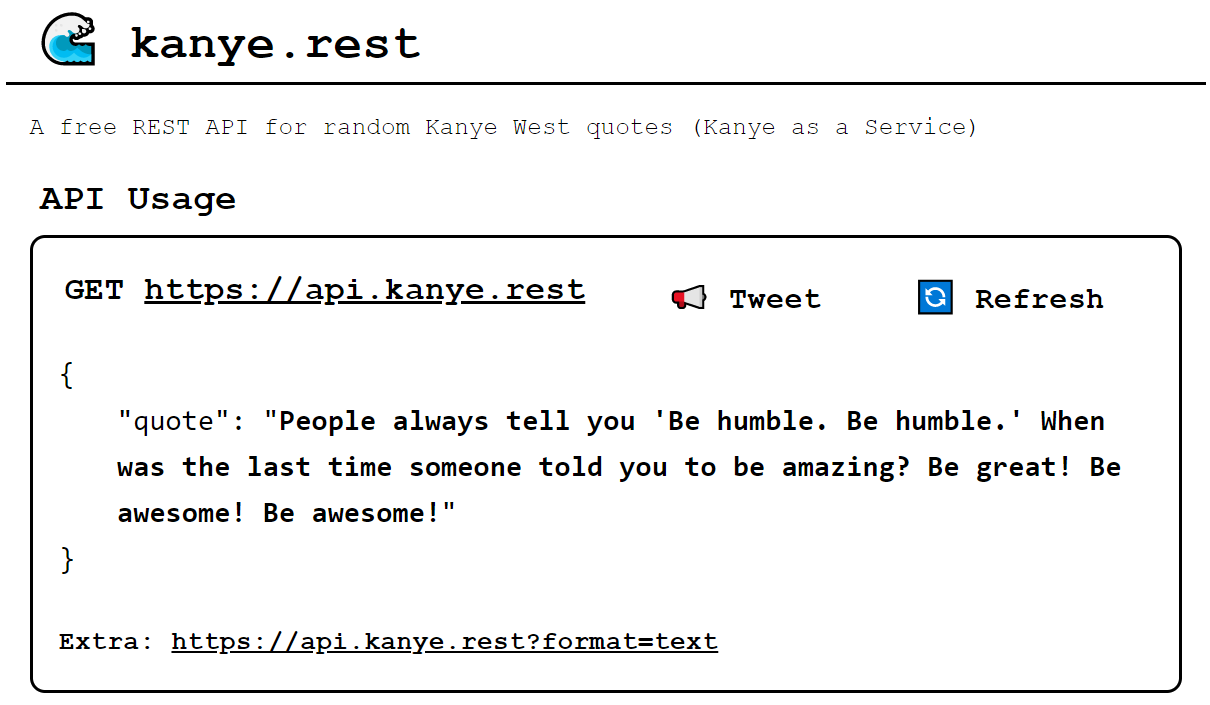Look at the world. What do you see? Smell? Feel? Why is there something instead of nothing?
What is that something anyway? Everything your senses experience, everything you can label we can call information. The world is full of it, in fact, it kinda is the world that you experience.
Computers are simply information machines. If you’ve got work that requires information, you are definitely going to want one of these.
But…how do they work?
It all works because of a tiny little part that can get and follow instructions. That tiny part is called a microprocessor (a small, step-by-step command doer). It has a downside in that instructions need to be simple as possible, like “Is the light on…or…is the light off?” kind of simple. The upside is that it works fast, like the fastest thing in the universe (light) running back and forth at the shortest distance the smartest humans in the world can build (nano(billionth)meters). So yeah, fast.
Since it only understands on and off, we speak to it in a language of on (1’s) and offs (0’s). It turns out we can convert all sorts of stuff into simple 1’s and 0’s. Take the letter M, we can turn this into: 01001101 or OFF-ON-OFF-OFF… You get the idea.
It doesn’t stop there: numbers, words, pictures, videos, audio – yep, changes to 1’s and 0’s, no problem.
You do, however; need to have a way to translate your letter “m” or any of that information to the computer. So, we use things like keyboards as an input. And then we’ve got to have a way to read that stuff back from the little fella so we have a screen of some sort that we use for output.
Finally, just as people find sharing information useful, they’ve also found that computers become more useful when they can talk to each other. When computers are connected together we call it a network. You can connect to a small or large number of other computers, the largest network is, of course, the internet & it is how all the computers in the world can get messages to each other.
Let’s do a quick inventory:
· Computer: information machine
· Information: stuff, especially that we can translate into 1’s & 0’s
· Input: a keyboard
· Output: a screen
· Networks: the thing that allows computers to talk to each other
In the end, that’s it1And…you also need:
· Power: Something to turn and keep the machine running
· Memory: Something to store information so you don’t have to keep re-entering it.! You hire this machine to do information jobs for you, you give it instructions (bundles of instructions are called software). The machine it hears it, processes it, sends it back to you (or other people). Simple!
People continue to improve these tools, so the rest of this series is just the detail that describes how these parts work together to do new and better information jobs on new and better parts. Enjoy!